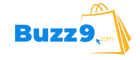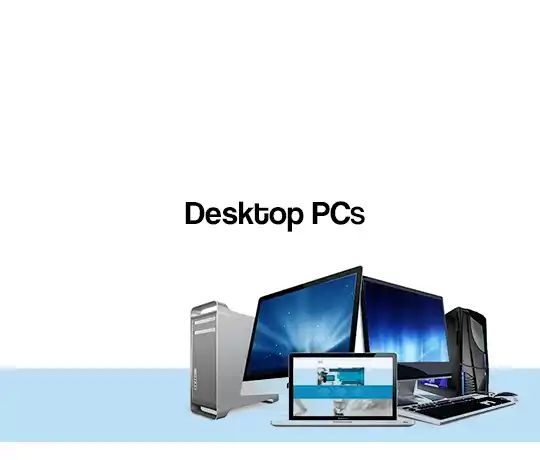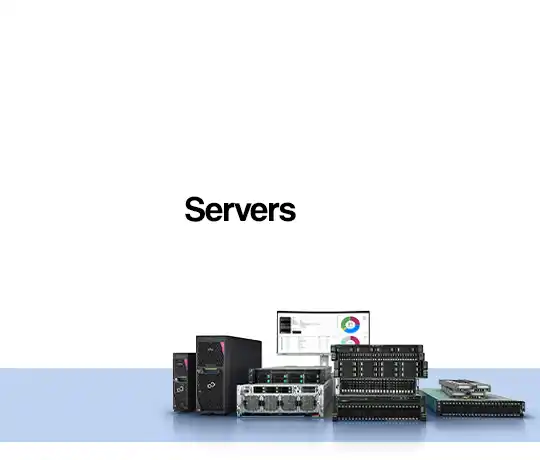No products in the cart.
Grab High-Performance Avision/Ricoh Scanners for Large-Volume Scanning at Buzz9: Top Reseller in UAE
Best Avision/Ricoh Scanner Models for High-Volume Scanning
Avision FB5100 scanner

The Avision FB5100 is a high-performance flatbed scanner designed for both home and office use. With fast and precise scanning capabilities, it delivers crisp, high-resolution images for documents, photos, and mixed media. Its user-friendly interface, reliable software support, and durable design make it ideal for digitizing important records, enhancing productivity, and maintaining organized digital archives.
Ricoh SP 1130N

The Ricoh SP 1130N is a compact and reliable monochrome laser printer designed for small offices and home use. It delivers fast printing speeds with crisp, high-quality text, making it ideal for everyday document printing. Featuring network connectivity, energy-efficient performance, and easy-to-use controls, the SP 1130N ensures productivity and convenience without taking up much space.
Ricoh fi‑8150

The Ricoh fi‑8150 is a high-speed, reliable document scanner designed for busy offices and large-scale digitization projects. With robust duplex scanning, advanced image processing, and a 50-sheet automatic document feeder, it handles mixed documents efficiently. Its user-friendly interface, durable design, and seamless integration with document management systems make it ideal for improving workflow, reducing manual tasks, and maintaining organized digital archives.
Avision AD5800

The Avision AD5800 is a high-speed, duplex document scanner designed for offices and businesses that require efficient digitization. With its robust 80-page automatic document feeder and advanced image enhancement features, it delivers accurate, high-quality scans of mixed documents. Its compact design, user-friendly interface, and reliable performance make it ideal for improving workflow, reducing manual tasks, and maintaining organized digital records.
Ricoh fi-7700

The Ricoh fi‑7700 is a high-performance, high-speed document scanner designed for busy offices and enterprises. Featuring a robust automatic document feeder and advanced image processing, it efficiently handles mixed-size documents, receipts, and large volumes of paperwork. Its reliable performance, user-friendly interface, and seamless integration with document management systems make it ideal for streamlining workflows and maintaining organized digital archives.
Scanner Buying Checklist for Businesses
- Identify Your Scanning Needs – Determine whether you need document scanners for single-page, multi-page, or mixed document types.
- Scan Volume & Speed – Choose scanners in UAE that can handle your office’s daily workload efficiently.
- Scanner Type – Decide between flatbed, sheet-fed, or multifunction document scanners based on your workflow.
- Resolution & Image Quality – Ensure high DPI for clear text and photo scans.
- Connectivity & Software Integration – Look for scanners with USB, network, Wi-Fi, and cloud compatibility.
- Automatic Features – Prioritize document scanners with ADF, duplex scanning, and OCR capabilities for faster processing.
- Support, Warranty & Budget – Opt for reliable scanners with local maintenance, good warranty, and cost-effective pricing.
Using Avision Flatbed Scanners with OCR Software
Using Avision flatbed scanners with OCR software transforms the way you digitize documents. These high-quality flatbed scanners provide precise scanning for a wide range of documents, including receipts, contracts, and photos, ensuring every detail is captured accurately. When paired with OCR software, your scanned documents are instantly converted into editable and searchable text, saving time and reducing manual data entry.

Avision scanners are designed for efficiency and reliability, making them more suitable for offices, schools, and businesses of all sizes. With easy-to-use features and fast processing, Avision flatbed scanners combined with OCR technology simplify document management, improve tasks, and enhance productivity across your organization.
Tips to Extend the Lifespan of Your Scanner
To get the most out of your scanners in Dubai, regular maintenance and proper handling are key. Keep the scanner glass clean, avoid dust and debris, and ensure documents are free of staples or clips before scanning. For ADF scanners, always check that the automatic document feeder is properly aligned and clean to prevent paper jams and maintain smooth operation.
Choosing the right environment also helps extend your scanner’s lifespan. Avoid placing your scanners in Dubai in direct sunlight or humid areas, and use stable power sources to prevent electrical issues. Routine software updates and following manufacturer guidelines for ADF scanners can further enhance performance and ensure your devices stay reliable for years to come.
Buzz9: Provides the Best Scanners in UAE
Buzz9 offers the best scanners, combining high-quality performance with reliability for both personal and business use. With a wide range of options to match every need, Buzz9 ensures competitive scanner prices in UAE without compromising on features or efficiency, making it the top choice for effortless document management. Whether you need flatbed scanners for high-resolution imaging or ADF scanners for bulk document processing, Buzz9 has the perfect solution. Their expert team also provides guidance and support, helping you choose the right scanner to match your requirements and budget.